On the installer’s welcome screen, you’ll see two options: Install Now and Customize installation.
If you want to install Python with the default settings, simply click Install Now.
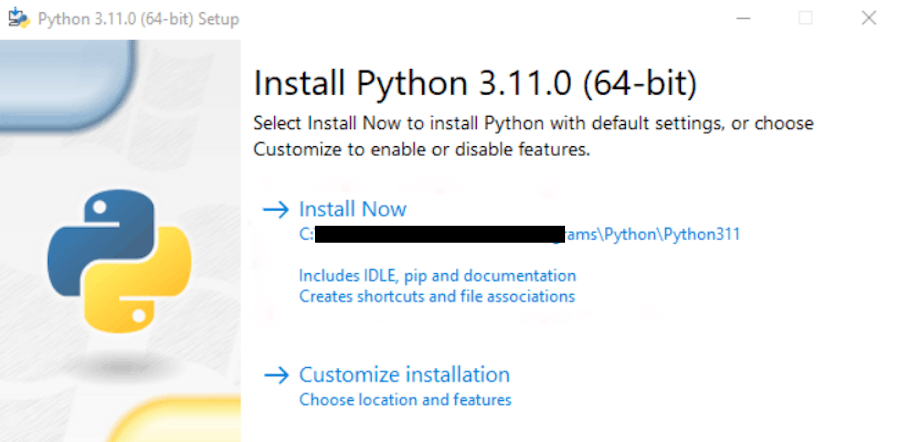
Important
We highly recommend checking the box next to “Add Python 3.x to PATH” before proceeding with the installation. This will ensure that Python is added to your system’s PATH variable, making it easier to run Python from the command prompt.
If you want to customize the installation (changing the installation directory or selecting specific components, for instance), click Customize installation. You should see the following:
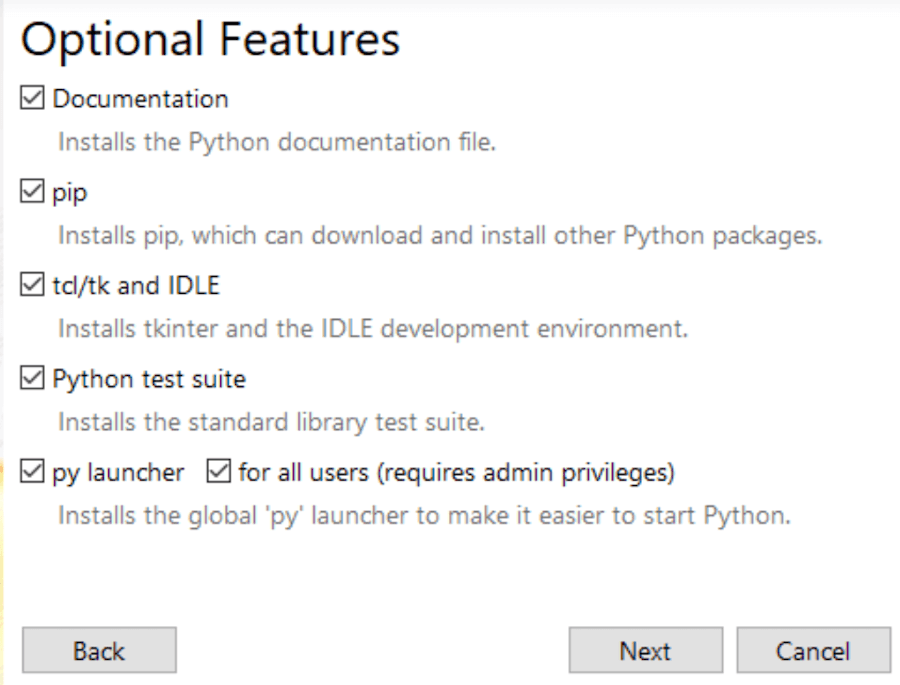
Pick and choose what you’d like to be installed alongside the base installation. Your options include:
- Documentation: This includes the Python documentation file with the installation.
- pip: This option installs pip, which allows you to install other Python packages as you’d like.
- tcl/tk and IDLE: This option installs tkinter and IDLE.
- Python test suite: Selecting this option installs the standard library test suite, which is useful for testing your output.
- py launcher; for all users: These two options make it so you can launch Python from the command line
When you’re done making your selections, click Next.
You’ll be then taken to a new dialog box that offers advanced options:
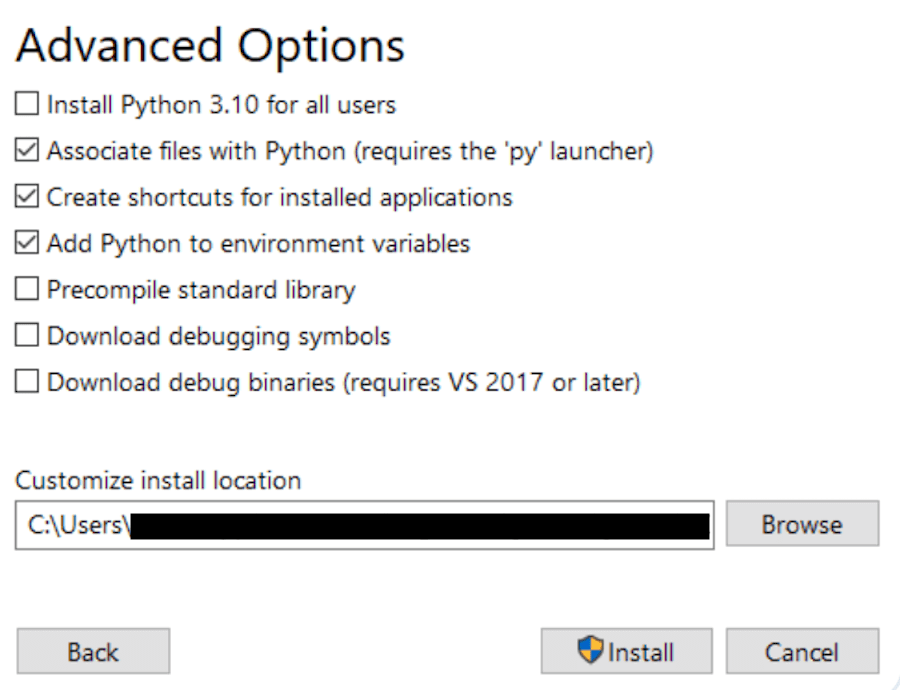
Again, you’re presented with a number of options to choose from, including:
- Install Python 3.11 for all users
- Associate files with Python (requires the ‘py’ launcher)
- Create shortcuts for installed applications
- Add Python to environment variables
- Precompile standard library
- Download debugging symbols
- Download debug binaries (requires VS 2017 or later)
Verify that the installation directory chosen is correct and then you’re reading to install.
Leave a Reply