Building a Java Project
A project can have zero or more builders associated with it. A java project is associated with a java builder. To see the builders associated with a project −
- In the Package Explorer view right click on the project and select Properties.
- In the left hand side tree click Builders.
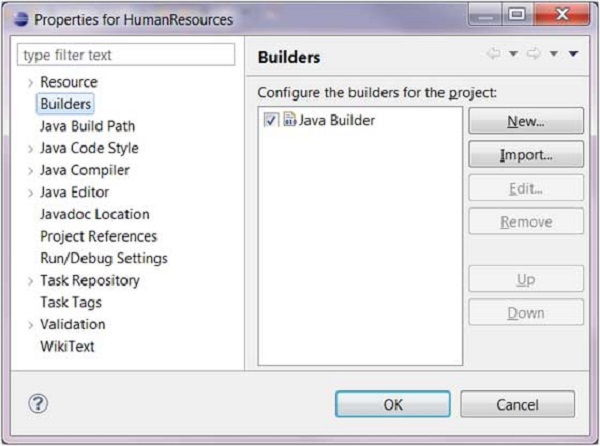
It’s the java builder that distinguishes a Java project from other types of projects. By click on the New button you can associate the Ant builder with a java project. The java builder is responsible for compiling the java source code and generating classes.
The java builder is notified of changes to the resources in a workspace and can automatically compile java code. To disable automatic compilation deselect the Build Automatically option from the Project menu.
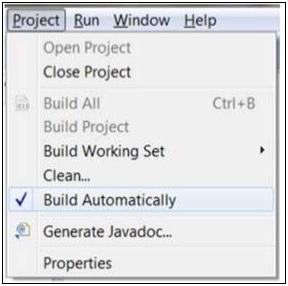
If automatic compilation is disabled then you can explicitly build a project by selecting the Build Project menu item on the Project menu. The Build Project menu item is disabled if the Build Automatically menu item is selected.
Leave a Reply