Why Close a Project?
An eclipse workspace can contain any number of projects. A project can be either in the open state or closed state.
Open projects −
- Consume memory.
- Take up build time especially when the Clean All Projects (Project → Clean all projects) with the Start a build immediately option is used.
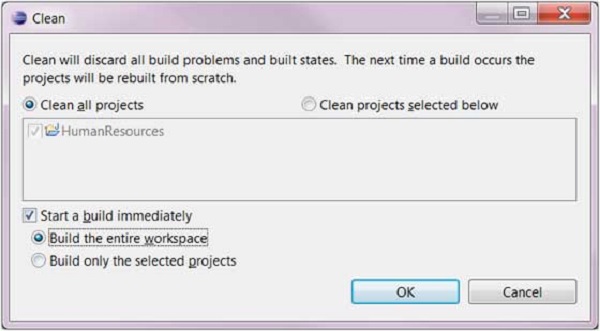
How to Close a Project?
If a project is not under active development it can be closed. To close a project, from the Project select the Close Project menu item.
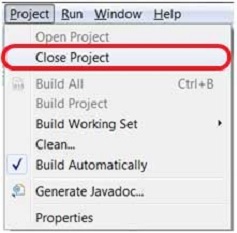
Closed Project in Package Explorer
A closed project is visible in the Package Explorer view but its contents cannot be edited using the Eclipse user interface. Also, an open project cannot have dependency on a closed project. The Package Explorer view uses a different icon to represent a closed project.
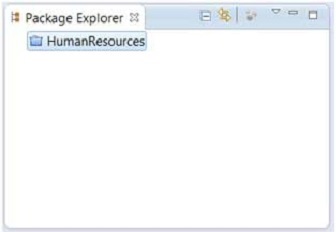
Leave a Reply