Using Content Assist
Within an editor, content assist helps reduce the characters typed by providing a context sensitive list of possible completions to the characters already typed. The context assist can be invoked by clicking Ctrl + Space.
If you are editing the body of a method in the java editor and press Ctrl + Space on a new line it will bring up a dialog showing −
- The class variables
- The class methods
- Super class methods
- Other relevant classes
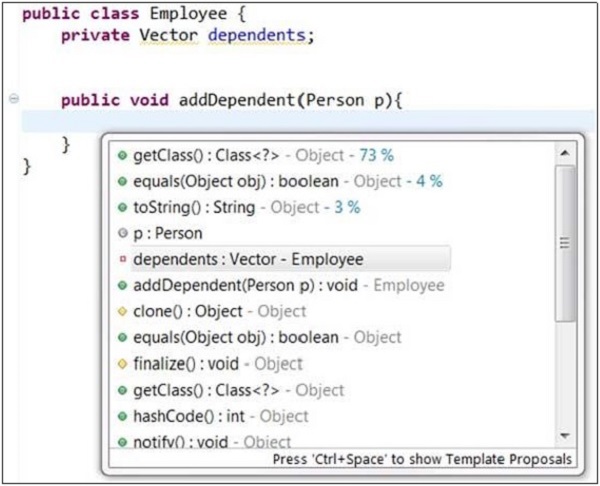
To select an item from the list just highlight the item using the up or down arrow keys and press enter.
If you type some characters and then press Ctrl + space the dialog box will show only items that start with the characters typed in.
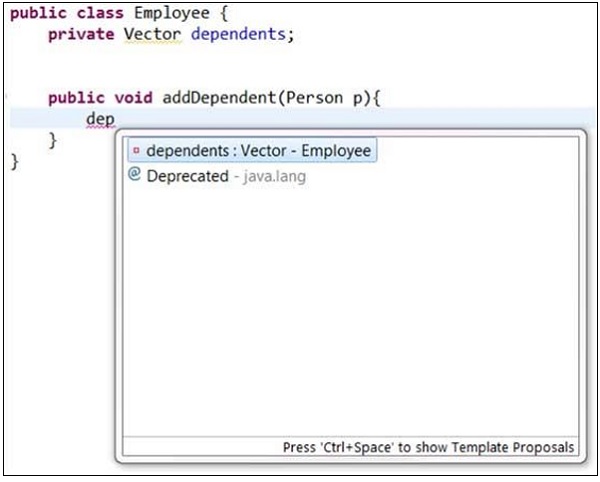
Leave a Reply