A view is a place where we put our business logic of the application. The view is a python function which is used to perform some business logic and return a response to the user. This response can be the HTML contents of a Web page, or a redirect, or a 404 error.
All the view function are created inside the views.py file of the Django app.
Django View Simple Example
//views.py
import datetime
# Create your views here.
from django.http import HttpResponse
def index(request):
now = datetime.datetime.now()
html = "<html><body><h3>Now time is %s.</h3></body></html>" % now
return HttpResponse(html) # rendering the template in HttpResponse Let’s step through the code.
First, we will import DateTime library that provides a method to get current date and time and HttpResponse class.
Next, we define a view function index that takes HTTP request and respond back.
View calls when gets mapped with URL in urls.py. For example
path('index/', views.index), Output:
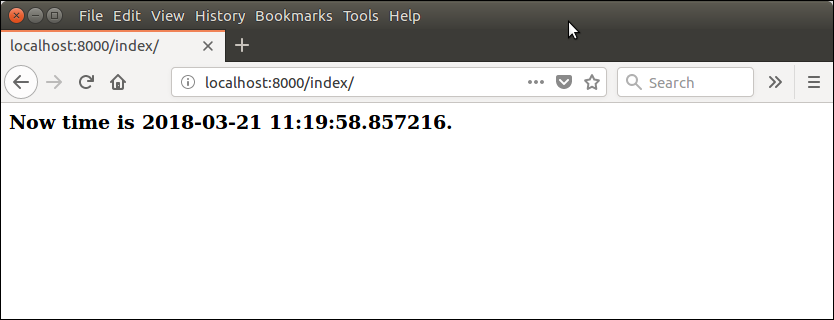
Returning Errors
Django provides various built-in error classes that are the subclass of HttpResponse and use to show error message as HTTP response. Some classes are listed below.
| Class | Description |
|---|---|
| class HttpResponseNotModified | It is used to designate that a page hasn’t been modified since the user’s last request (status code 304). |
| class HttpResponseBadRequest | It acts just like HttpResponse but uses a 400 status code. |
| class HttpResponseNotFound | It acts just like HttpResponse but uses a 404 status code. |
| class HttpResponseNotAllowed | It acts just like HttpResponse but uses a 410 status code. |
| HttpResponseServerError | It acts just like HttpResponse but uses a 500 status code. |
Django View Example
// views.py
from django.shortcuts import render
# Create your views here.
from django.http import HttpResponse, HttpResponseNotFound
def index(request):
a = 1
if a:
return HttpResponseNotFound('<h1>Page not found</h1>')
else:
return HttpResponse('<h1>Page was found</h1>') # rendering the template in HttpResponse Output:
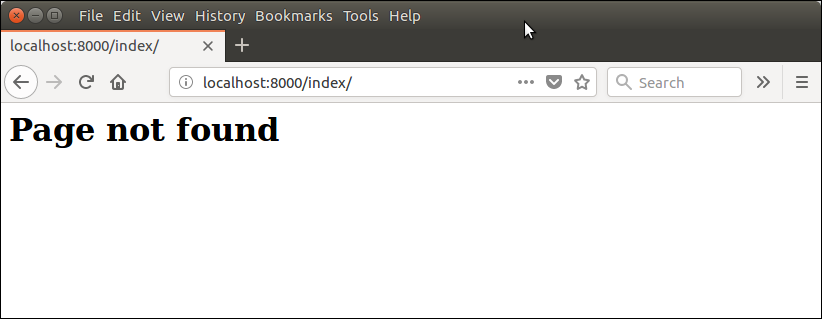
Django View HTTP Decorators
HTTP Decorators are used to restrict access to view based on the request method.
These decorators are listed in django.views.decorators.http and return a django.http.HttpResponseNotAllowed if the conditions are not met.
Syntax
require_http_methods(request_method_list)
Django Http Decorator Example
//views.py
from django.shortcuts import render
# Create your views here.
from django.http import HttpResponse, HttpResponseNotFound
from django.views.decorators.http import require_http_methods
@require_http_methods(["GET"])
def show(request):
return HttpResponse('<h1>This is Http GET request.</h1>')This method will execute only if the request is an HTTP GET request.
//urls.py
from django.contrib import admin
from django.urls import path
from myapp import views
urlpatterns = [
path('admin/', admin.site.urls),
path('index/', views.index),
path('show/', views.show),
] Output:
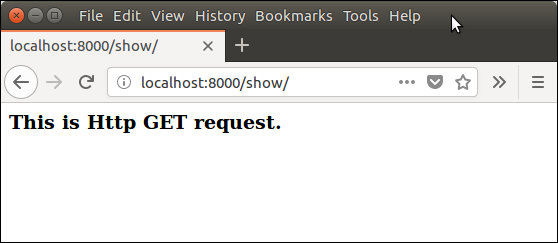
Leave a Reply