SQLite Expressions are the combination of one or more values, operators and SQL functions. These expressions are used to evaluate a value.
SQLite expressions are written in query language and used with SELECT statement.
Syntax:
SELECT column1, column2, columnN
FROM table_name
WHERE [CONDITION | EXPRESSION];There are mainly three types of SQLite expressions:
1) SQLite Boolean Expression
SQLite Boolean expressions are used to fetch the data on the basis of matching single value.
Syntax:
SELECT column1, column2, columnN
FROM table_name
WHERE SINGLE VALUE MATCHTING EXPRESSION;Example:
We have an existing table named “STUDENT”, having the following data:
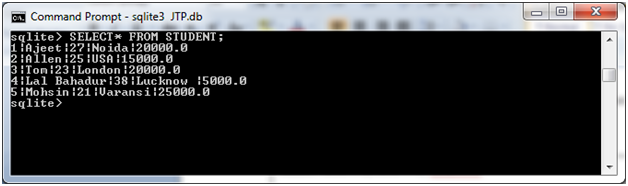
See this simple example of SQLite Boolean expression.
SELECT * FROM STUDENT WHERE FEES = 20000; Output:
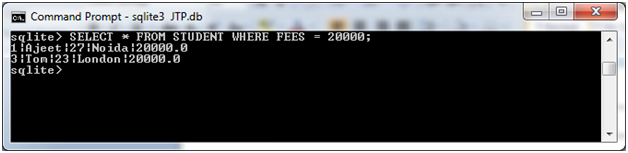
2) SQLite Numeric Expressions
SQLite Numeric expression is used to perform any mathematical operations in the query.
Syntax:
SELECT numerical_expression as OPERATION_NAME
[FROM table_name WHERE CONDITION] ;Example1:
SELECT (25 + 15) AS ADDITION;Output:
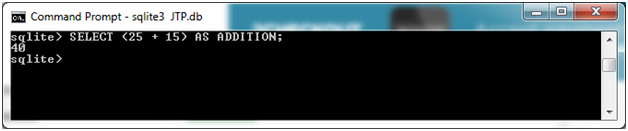
Numeric expressions contain several built-in functions like avg(), sum(), count(), etc. These functions are known as aggregate data calculation functions.
SELECT COUNT(*) AS "RECORDS" FROM STUDENT;Output:
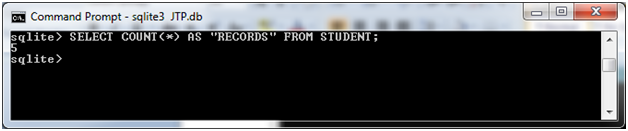
3) SQlite Date Expression
SQlite Date expressions are used to fetch the current system date and time values.
Syntax:
SELECT CURRENT_TIMESTAMP; SELECT CURRENT_TIMESTAMP;
Output:
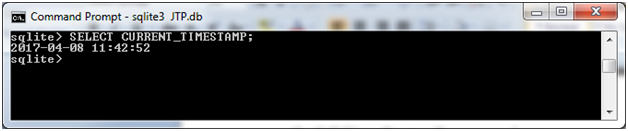
Leave a Reply