The if-else statement is one of the frequently used decision-making statements in C. The if-else statement offers an alternative path when the condition isn’t met.
The else keyword helps you to provide an alternative course of action to be taken when the Boolean expression in the if statement turns out to be false. The use of else keyword is optional; it’s up to you whether you want to use it or not.
Syntax of if-else Statement
Here is the syntax of if-else clause −
if(Boolean expr){
Expression;...}else{
Expression;...}The C compiler evaluates the condition, and executes a statement or a block of statements following the if statement if it is true.
If the programming logic needs the computer to execute some other instructions when the condition is false, they are put as a part of the else clause.
An if statement is followed by an optional else statement, which executes when the Boolean expression is false.
Flowchart of if-else Statement
The following flowchart represents how the if-else clause works in C −
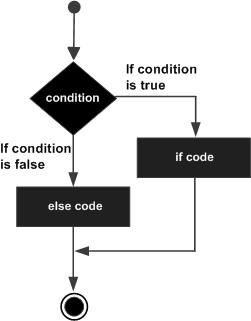
Note that the curly brackets in the if as well as the else clause are necessary if you have more than one statements to be executed. For example, in the following code, we don’t need curly brackets.
if(marks<50)printf("Result: Fail\n");elseprintf("Result: Pass\n");However, when there are more than one statements, either in the if or in the else part, you need to tell the compiler that they need to be treated as a compound statement.
C if-else Statement Examples
Example: Tax Calculation Using if-else Statement
In the code given below, the tax on employee’s income is computed. If the income is below 10000, the tax is applicable at 10%. For the income above 10000, the excess income is charged at 15%.
#include <stdio.h>intmain(){int income =5000;float tax;printf("Income: %d\n", income);if(income<10000){
tax =(float)(income *10/100);printf("tax: %f \n", tax);}else{
tax=(float)(1000+(income-10000)*15/100);printf("tax: %f", tax);}}Output
Run the code and check its output −
Income: 5000
tax: 500.000000
Set the income variable to 15000, and run the program again.
Income: 15000
tax: 1750.000000
Example: Checking Digit Using if-else Statement
The following program checks if a char variable stores a digit or a non-digit character.
#include <stdio.h>intmain(){char ch='7';if(ch>=48&& ch<=57){printf("The character is a digit.");}else{printf("The character is not a digit.");}return0;}Output
Run the code and check its output −
The character is a digit.
Assign any other character such as “*” to “ch” and see the result.
The character is not a digit.
Example: if-else Statement Without Curly Braces
Consider the following code. It intends to calculate the discount at 10% if the amount is greater than 100, and no discount otherwise.
#include <stdio.h>intmain(){int amount =50;float discount;printf("Amount: %d\n", amount);if(amount >=100)
discount = amount *10/100;printf("Discount: %f \n", discount);elseprintf("Discount not applicable\n");return0;}Output
The program shows the following errors during the compilation −
error: 'else' without a previous 'if'
The compiler will execute the first statement after the if clause and assumes that since the next statement is not else (it is optional anyway), the subsequent printf() statement is unconditional. However, the next else is not connected to any if statement, hence the error.
Example: if-else Statement Without Curly Braces
Consider the following code too −
#include <stdio.h>intmain(){int amount =50;float discount, nett;printf("Amount: %d\n", amount);if(amount<100)printf("Discount not applicable\n");elseprintf("Discount applicable");
discount = amount*10/100;
nett = amount - discount;printf("Discount: %f Net payable: %f", discount, nett);return0;}Output
The code doesn’t give any compiler error, but gives incorrect output −
Amount: 50
Discount not applicable
Discount: 5.000000 Net payable: 45.000000
It produces an incorrect output because the compiler assumes that there is only one statement in the else clause, and the rest of the statements are unconditional.
The above two code examples emphasize the fact that when there are more than one statements in the if or else else, they must be put in curly brackets.
To be safe, it is always better to use curly brackets even for a single statement. In fact, it improves the readability of the code.
The correct solution for the above problem is shown below −
if(amount >=100){
discount = amount *10/100;printf("Discount: %f \n", discount);}else{printf("Discount not applicable\n");}The else-if Statement in C
C also allows you to use else-if in the programs. Let’s see where you may have to use an else-if clause.
Let’s suppose you have a situation like this. If a condition is true, run the given block that follows. If it isn’t, run the next block instead. However, if none of the above is true and all else fails, finally run another block. In such cases, you would use an else-if clause.
Syntax of else-if Statement
Here is the syntax of the else-if clause −
if(condition){// if the condition is true, // then run this code}elseif(another_condition){// if the above condition was false // and this condition is true,// then run the code in this block}else{// if both the above conditions are false,// then run this code}Example of else-if Statement
Take a look at the following example −
#include <stdio.h>intmain(void){int age =15;if(age <18){printf("You need to be over 18 years old to continue\n");}elseif(age <21){printf("You need to be over 21\n");}else{printf("You are over 18 and older than 21 so you can continue \n");}}Output
Run the code and check its output −
You need to be over 18 years old to continue
Now, supply a different value for the variable “age” and run the code again. You will get a different output if the supplied value is less than 18.
Leave a Reply